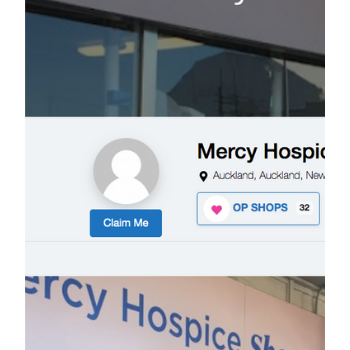1. Select the Claim Me Button on your Listing

2. Create an Account
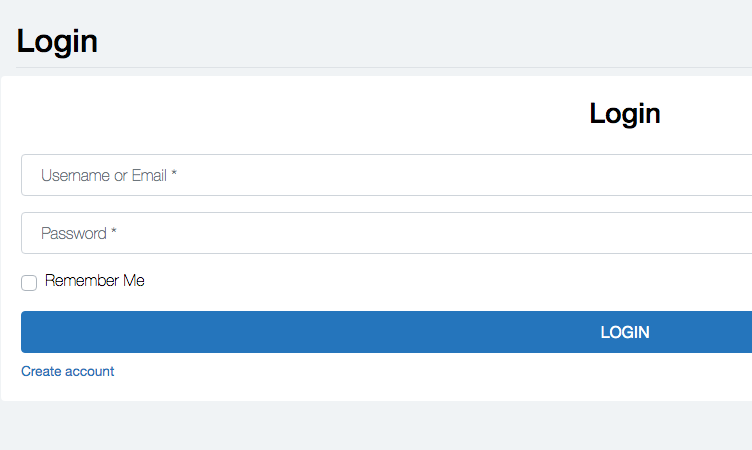
3. Fill in Your Details
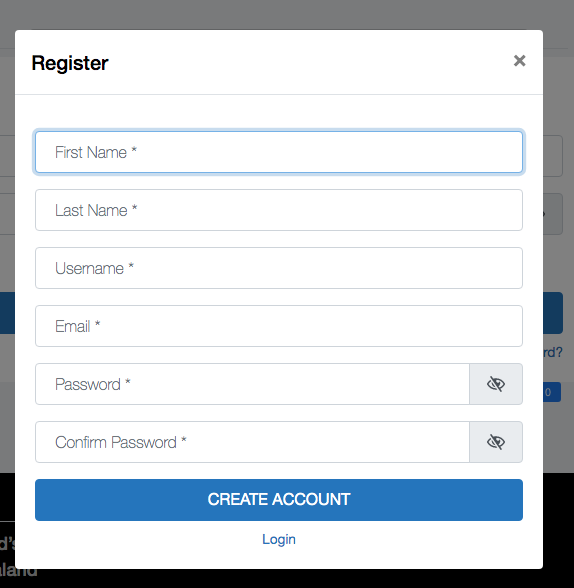
4. Claim Your Listing
Once you’ve registered you can login and fill out the claim form.
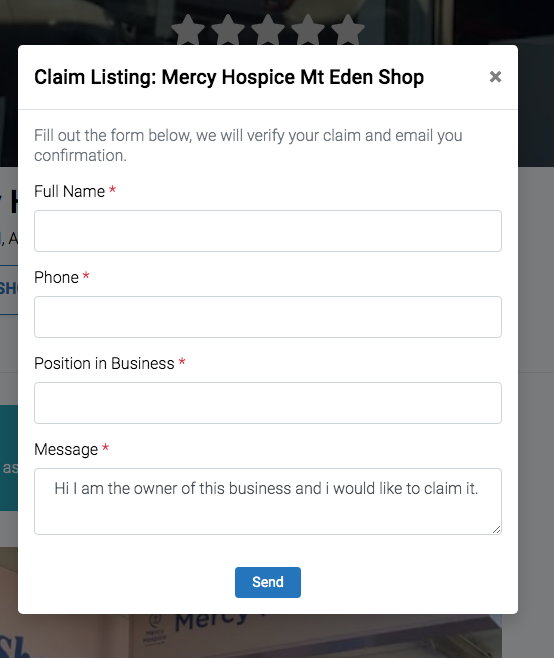
5. Click Send
Your details will be sent through to admin for approval. Once approved you’ll be able to add photos, specials and details to make your listing your own.
Any problems at all just send me a message.